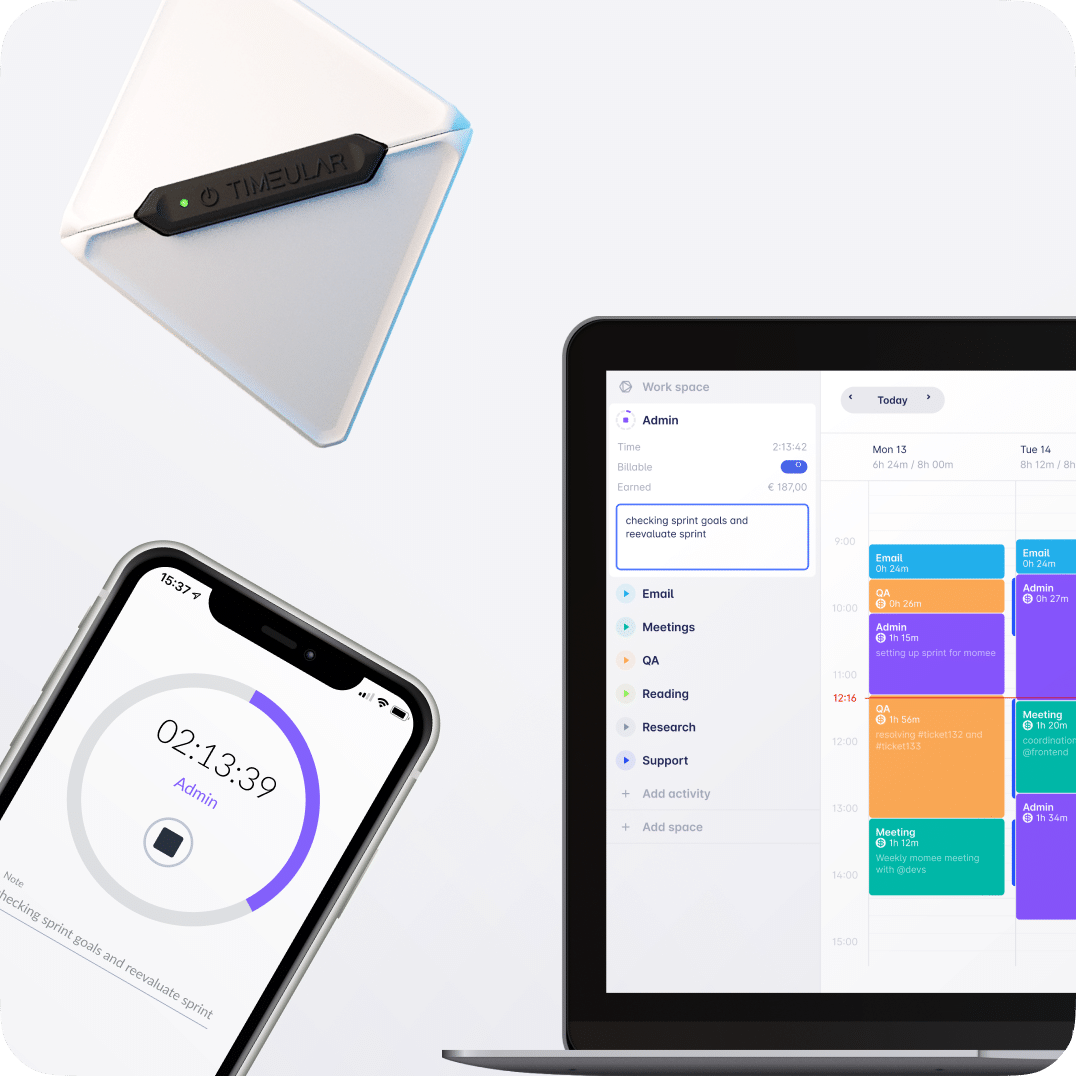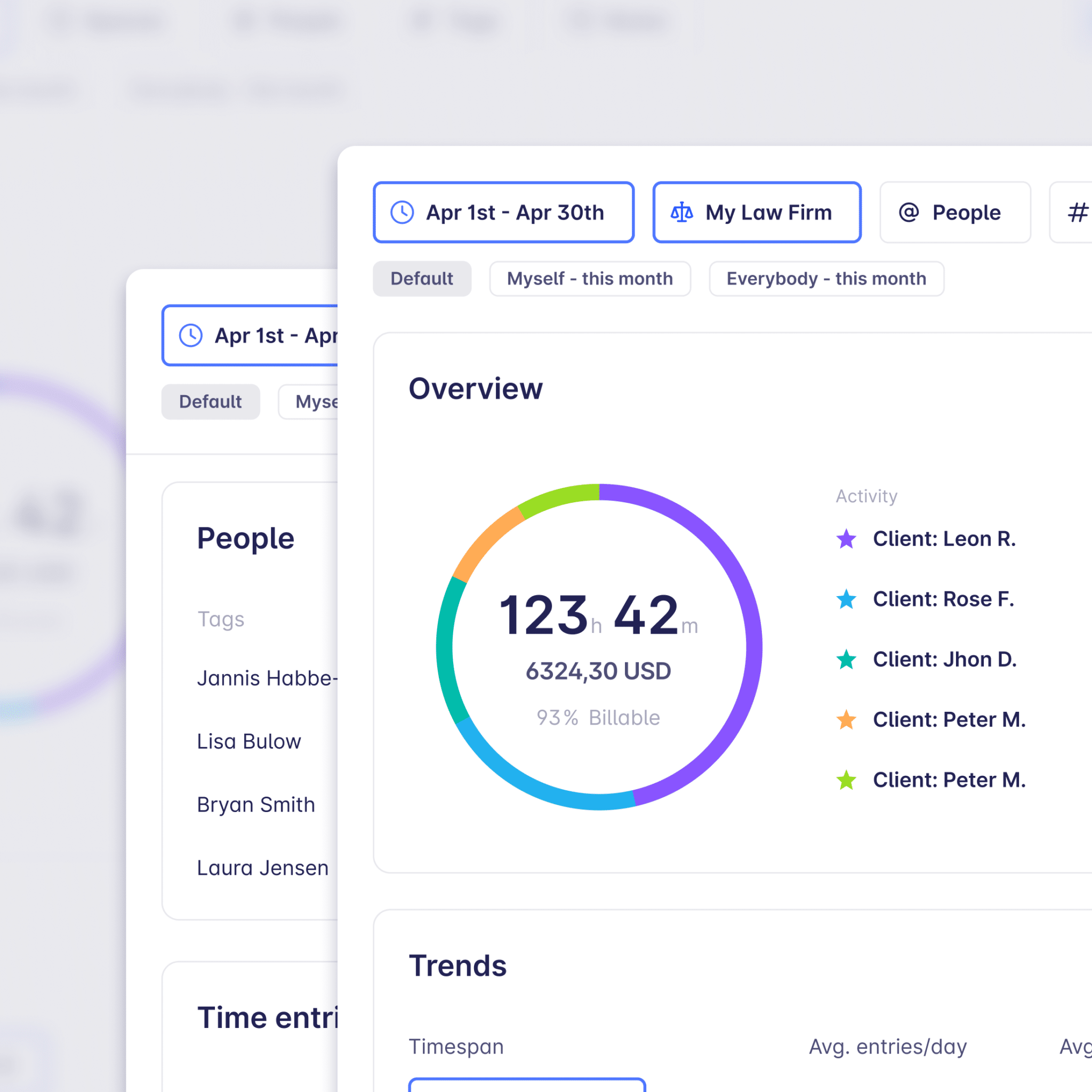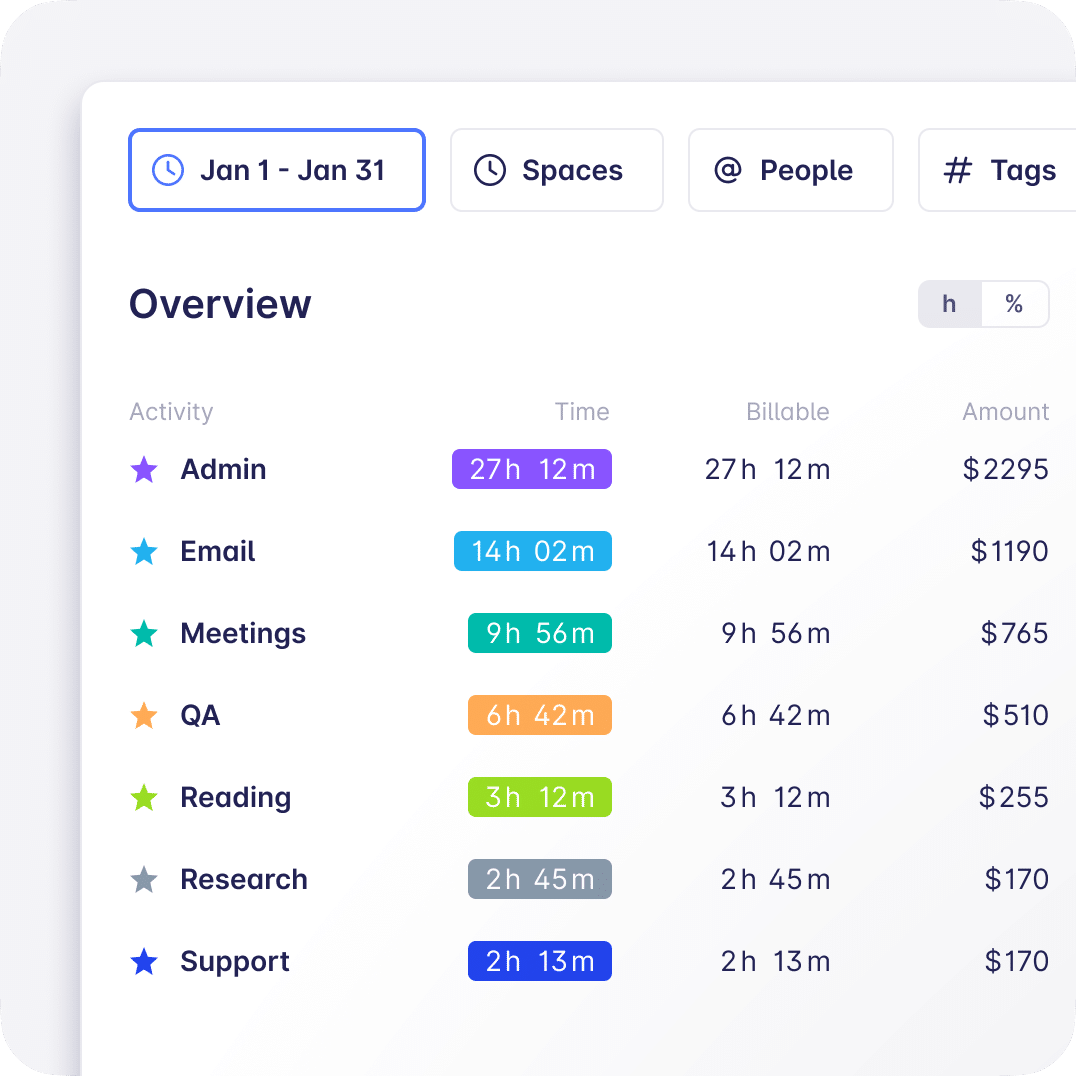It’s important for me to track my time in order to bill accurately, and it’s very helpful to see how much time I devote to actual billable hours each day.
Thanks to the very precise time recording, we can present our expenses transparently and make the costs comprehensible. This strengthens trust in our department.
As a scientist, I love the analytical reports and I value having real-time feedback where I can analyze my time spent over lots of different timescales. I LOVE data!
Timeular is a godsend for people like me who get easily distracted. No longer will I look back at my day and say “what was I doing between 10 am and 1 pm?
Timeular is the best thing since sliced bread. Unless you are billing your time tracking on top, get this tool.
Automated reminders
Receive automatic prompts to log time. If an entry runs long, a notification ensures you’re recording the correct task.
Mobile app
Need mobile time tracking? Our mobile app makes a perfect pair to the desktop version or works as a simple standalone tool.

Offline tracking
Log time for different tasks, online and offline. Record time entries from any location, with or without internet access.

GDPR compliant
Unlike many payroll time trackers, Timeular is fully GDPR compliant, protecting your data and maintaining your privacy.

Anti-surveillance policy
To promote transparent time tracking, managers view data with a 24-hour delay, so employees don’t feel under constant surveillance.
Two language versions
Switch the system language to English or German to make time entries in your chosen language and tailor the tool to your preferences.
Seamlessly log work start and end times and oversee staff schedules with just a few clicks.
Automatically record both overtime and deficit hours based on configured work schedules and requested leave.
Track costs and hours worked on projects to spot potential delays and manage project budgets.
Help your employees discover where their time goes, spot time-wasting activities, and reduce busywork.
Track hours with an entire team, manage leave requests, create schedules and performance reports.
Let your employees log time automatically so that no timesheets are missing at the end of a month.
–
- Unlimited time trackingTrack as much time, as you need, and keep your data forever. No limits or deadlines.
- Automatic trackingAutomatically save tools, docs and websites you worked on during the day to swiftly create time entries based on that information.
- Productivity insightsGet personalized productivity insights in a dedicated dashboard.
- Time tracking remindersSet automatic email reminders to track time and avoid gaps in your timesheets.
- Bespoke insights and analytics reportingGet access to comprehensive time analytics and reports.
- One project budget with alertsKeep track of 1 project time budget and stop overservicing your clients.
- Full access to API and webhooksIntegrate Timeular with your tools through our public API
–
- Billable rates and reportsTrack billable time spent on projects and create accurate reports to improve client billing.
- Rounding in time reportsRound your time entries to various durations, i.e. 1, 5, 6, 10, 15 or 30 minutes.
- Customisable data export (CSV, Excel and PDF)Download your custom reports in a chosen file format.
- Comprehensive time-off tracking and managementTrack and manage different types of leaves in one place: PTO, sick days, vacation time, and more.
- Work hours and overtime trackingTrack work time and overtime automatically, and manage overtime compensation with ease.
- Automatic tracking suggestionsGet automatic recommendations of time entries based on your previously tracked activities and connected calendars.
- Unlimited project budgets and alertsUnlimited access to project budgets to keep track of your project time with automated alerts.
- Powerful integrations with:Boost your productivity with integrations for your favourite tools.
- Calendars (incl. Google and Microsoft)Connect your calendar to Timeular with just a few clicks to track time spent on meetings and scheduled events.
- JiraBenefit from our native JIRA integration to track time spent on specifc projects and tasks managed in JIRA.
- 3000+ apps through ZapierUse Zapier to swiftly connect Timeular with your favourite apps.
- Calendars (incl. Google and Microsoft)
–
- Dedicated success managerExperience the support of a dedicated Customer Success Manager.
- Bespoke onboardingJoin an individual onboarding session with one of our experts.
- Tailored team workshopsGet your team up to speed with dedicated team workshops run by our experts.
- Shared reports and team analyticsAnalyze the data of your whole team and individual members.
- Team collaboration and activity sharingSmoothly track time with your entire team, sharing activities, tags and notes.
- Automatic team time tracking remindersCreate custom time tracking reminders to be automatically sent to your team.
- Permission and seats managementInvite your team and assign roles to control team access.
- Priority technical supportGet your technical support requests handled with priority.
- Volume discounts for large teamsEnjoy special price discounts to make time tracking affordable for your large team.
- Proactive plan review and cost-efficiency modelMake sure you choose the best plan for your needs, considering any changes in team size.
- Thousands of plug-in possibilitiesConnect Timeular with existing tools through our API and webhooks.
- Tailored invoicingWe will provide customized invoices to meet your business requirements.
- Customizable contracts to meet procurement requirementsWe will complete any necessary procurement documents and provide customized contracts to meet your requirements.
- Customizable solutionsWe will customize Timeular to your needs by setting up tailored integrations.
Prices shown are exclusive of any applicable sales tax such as VAT.
What is a payroll time tracker?
Payroll time tracker is an online time tracking app that helps to stay on top of employee work hours, time off and overtime in one place to streamline payroll management. To maximize the efficiency of the payroll process, you need an intuitive payroll time tracker like Timeular, which offers frictionless experience.
How do you calculate accurate payroll?
To ensure precision in payroll processing, consider integrating your payroll software with Timeular – a sophisticated yet user-friendly employee time tracking software that lets you automate time tracking and calculate labor costs. By doing so, you can run payroll with confidence, knowing that the timesheets are accurate and reflective of actual employee hours worked, thanks to the enjoyable and effortless tracking experience Timeular offers to employees.
How to best run payroll processing for hourly employees and remote teams?
To run payroll processing for hourly employees or remote teams, you need to integrate a dedicated time tracking system with your accounting software. The best time tracking software is simple, with a strong set of time tracking tools. Keep in mind that to track employee time accurately, you need a non-intrusive
How to best run payroll processing for hourly employees and remote teams?
To run payroll processing for hourly employees or remote teams, you need to integrate a dedicated time tracking system with your accounting software. The best time tracking software is simple, with a strong set of time tracking tools. Keep in mind that to track employee time accurately, you need a non-intrusive
Can I manage time off requests in Timeular?
Yes, you can. Apart from being an employee time tracking software, Timeular is a leave tracker that lets you manage time and attendance as well as PTO of your entire team. Combining time tracking features with information about paid time off and overtime simplifies time-consuming employee scheduling, resource management, and payroll processing.
Can I use Timeular as an attendance software?
Yes, Timeular works not only as a timesheet app to provide time cards, but also as an attendance software where managers can approve leave requests or sick time, view schedules and manage employees time off.
Does Timeular send overtime alerts?
Yes, you can easily set up alerts in your account settings.