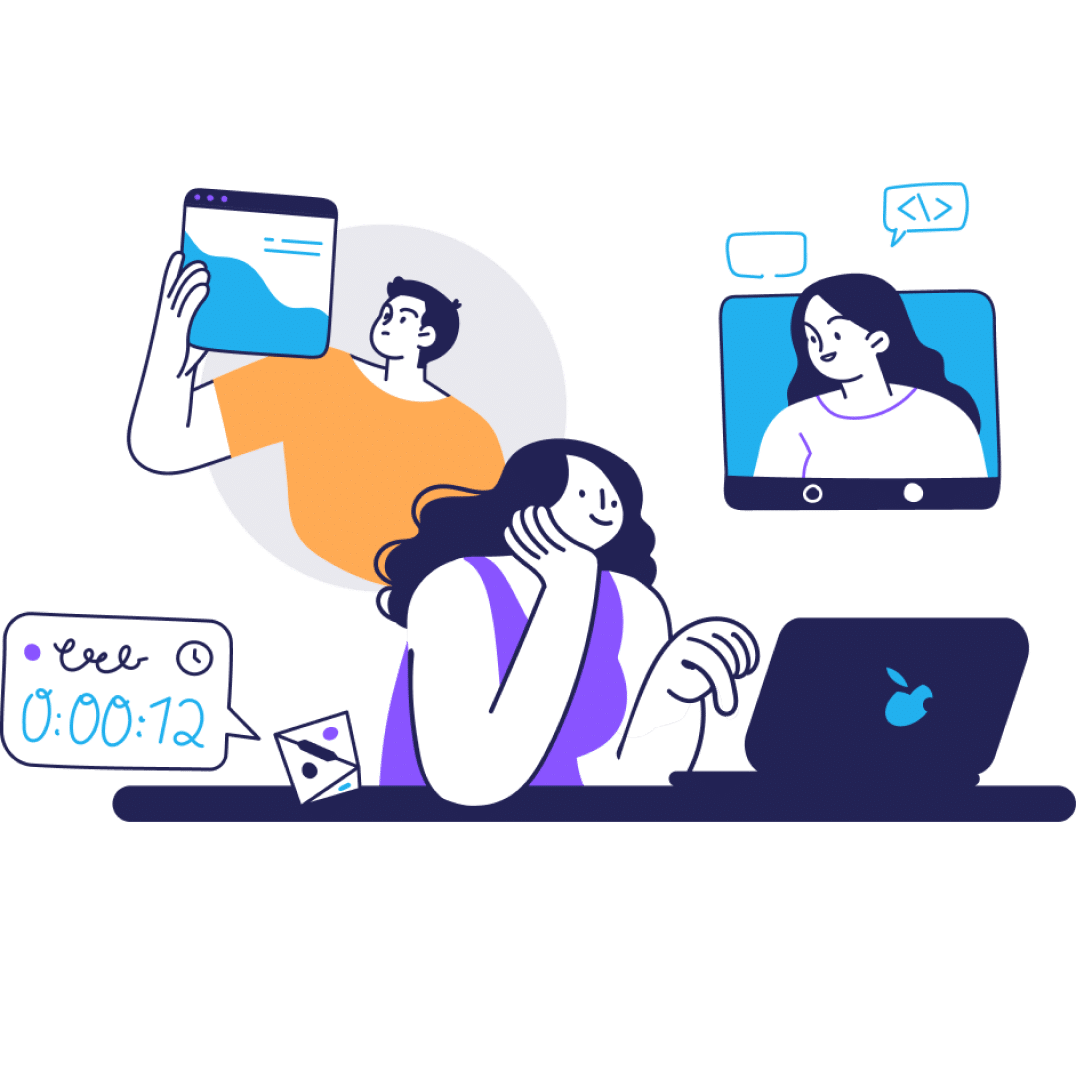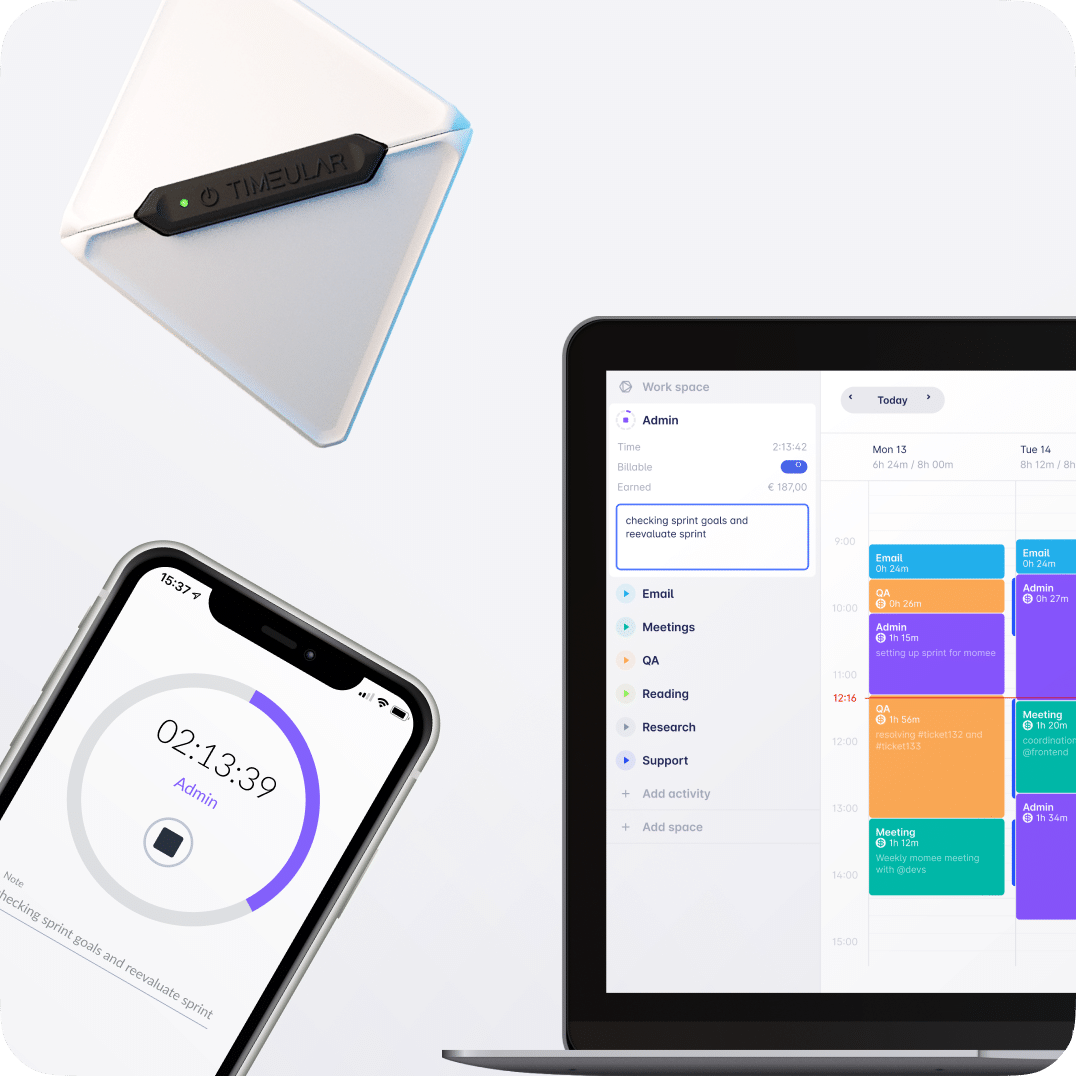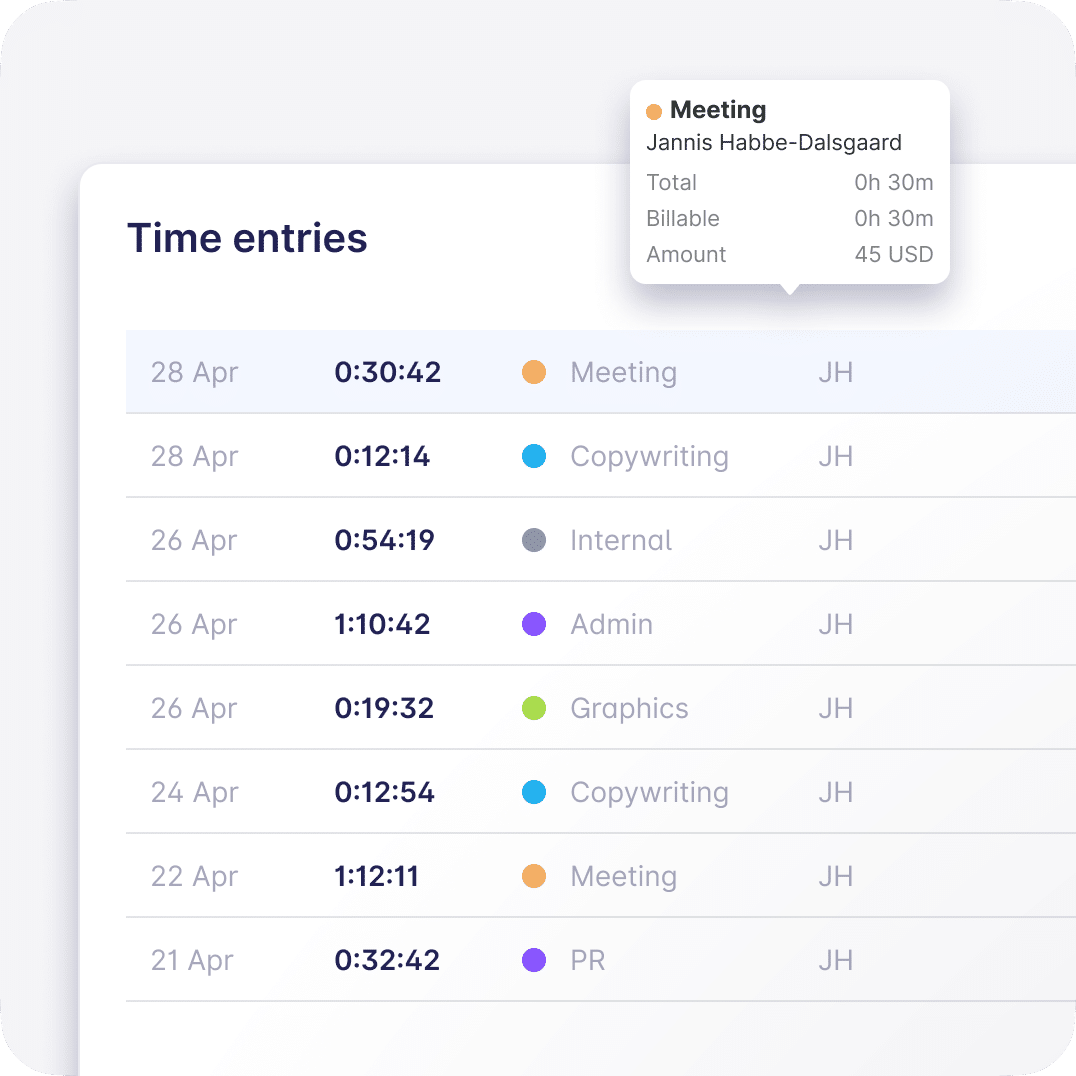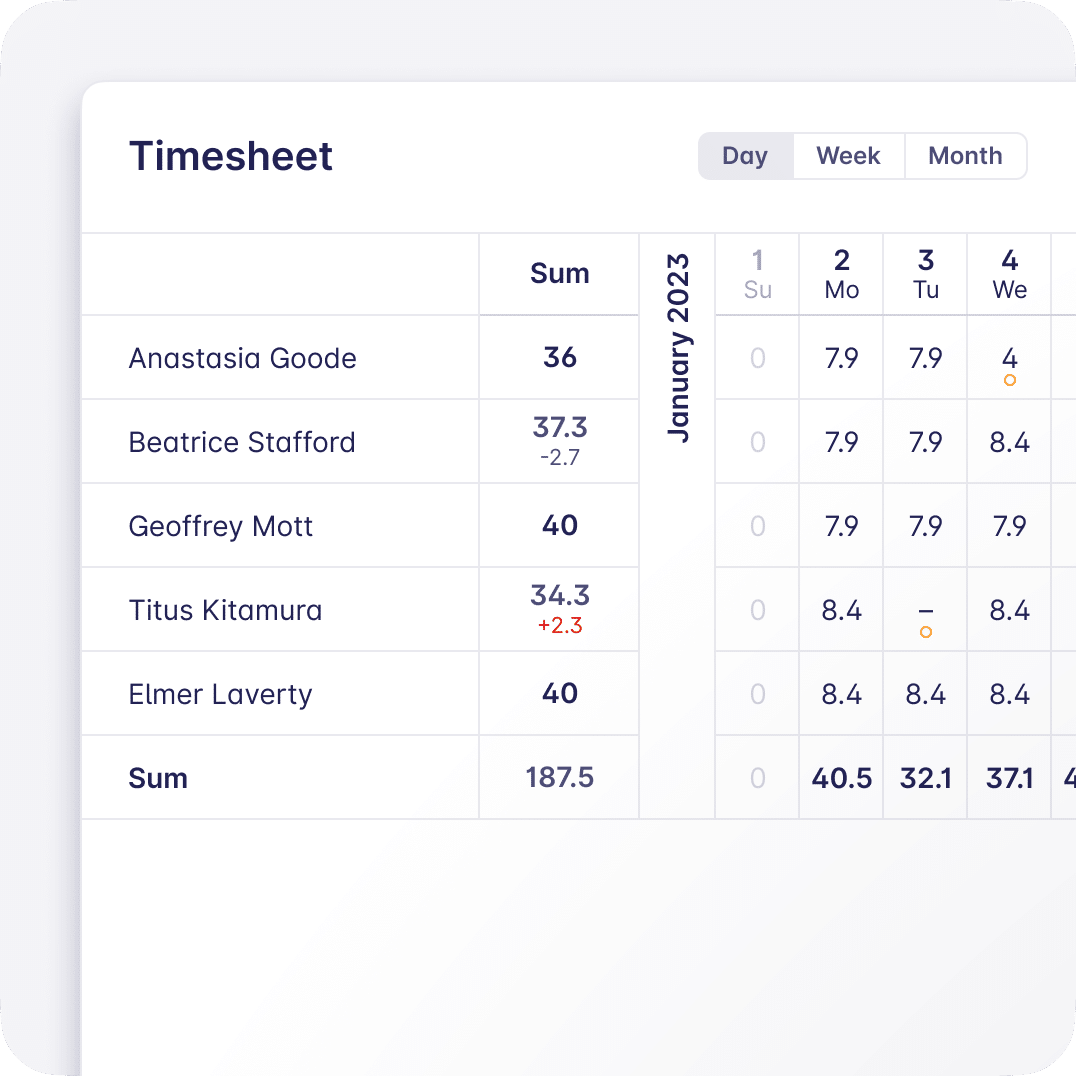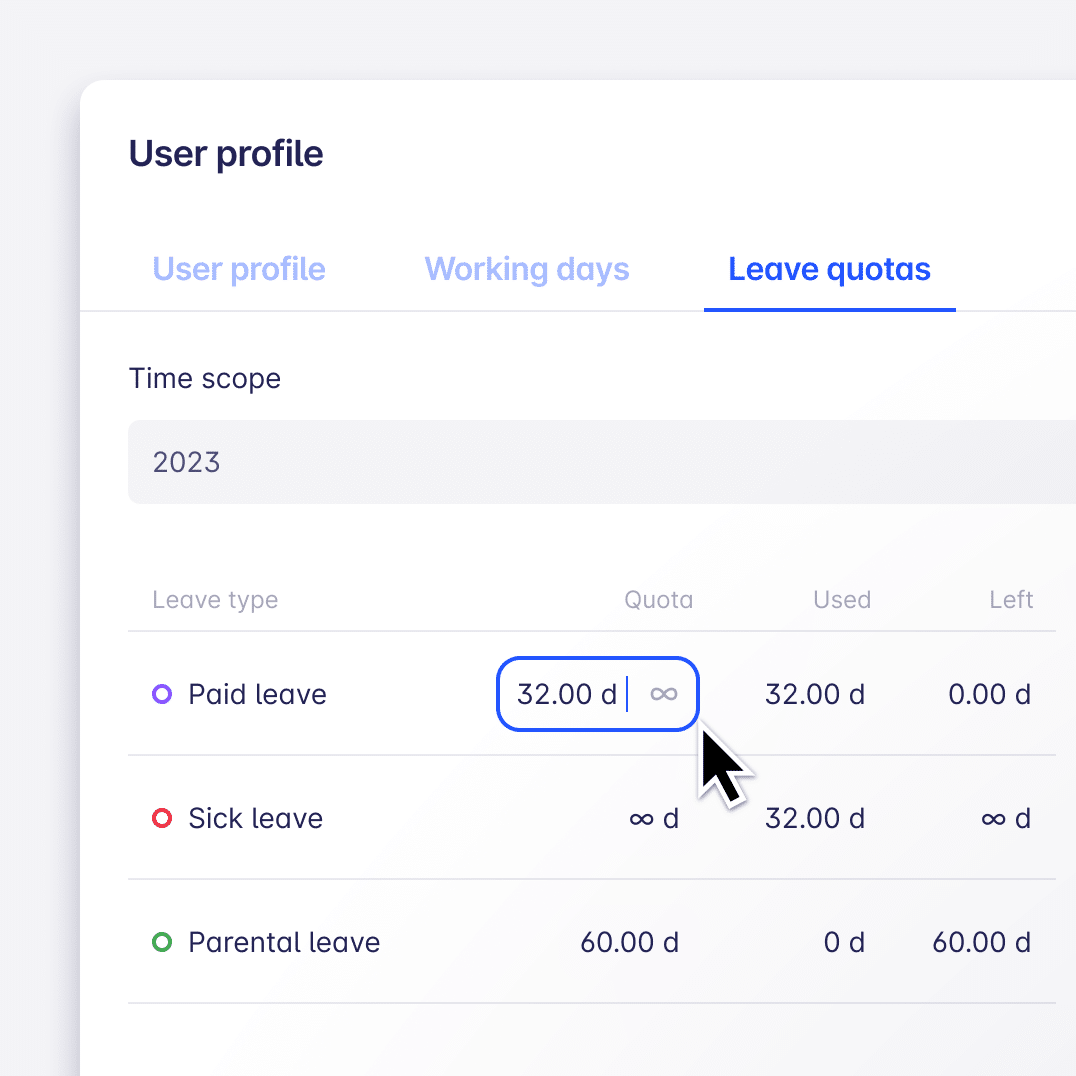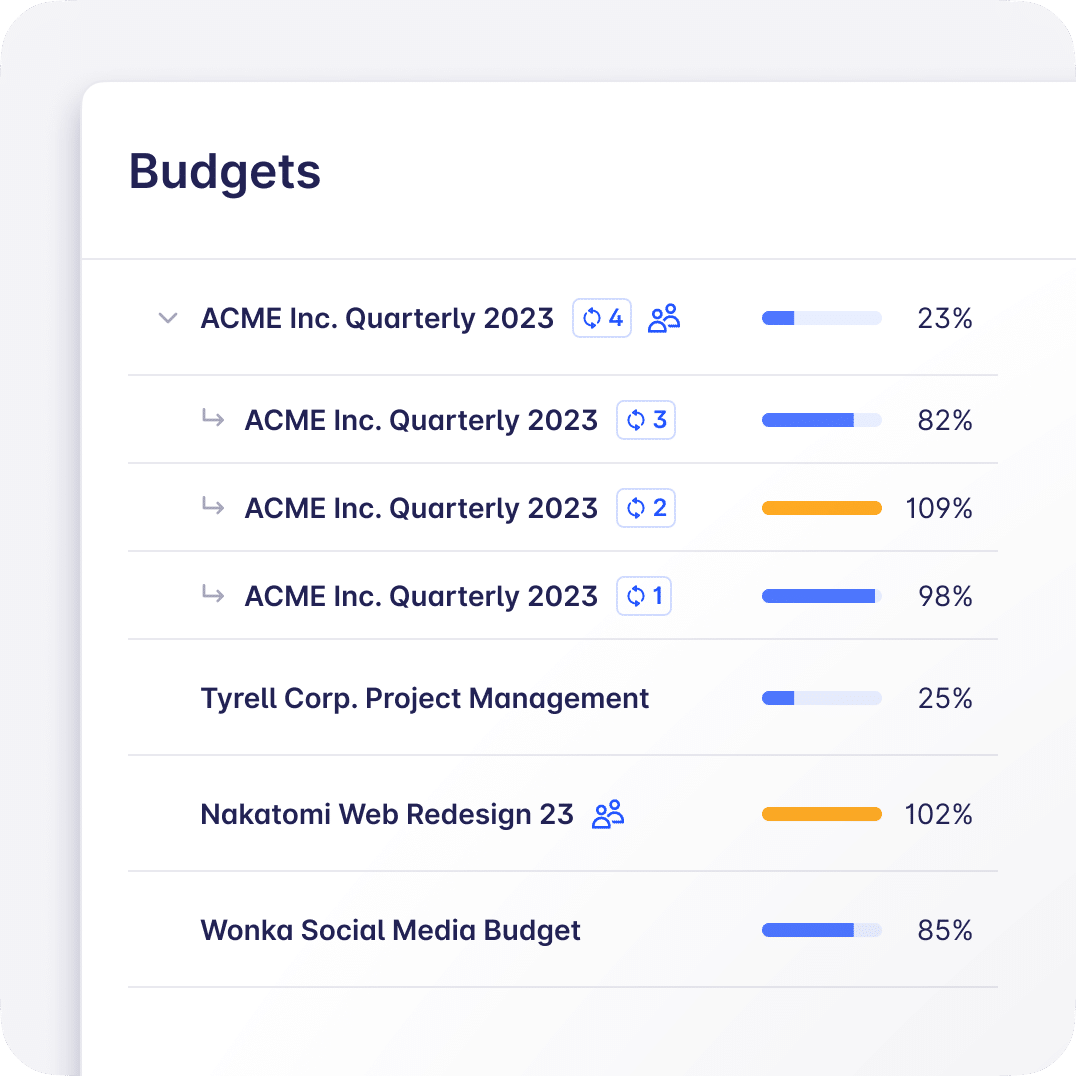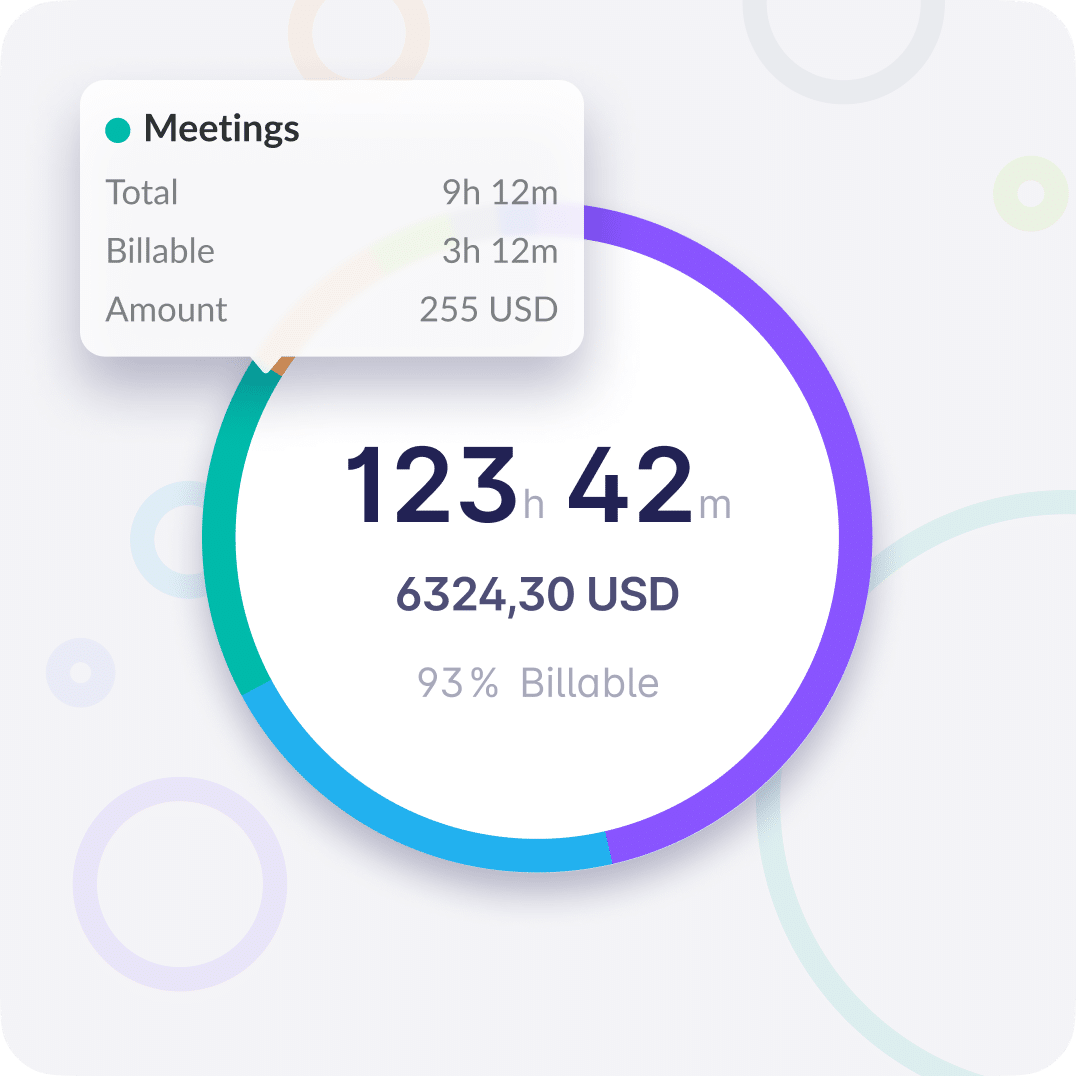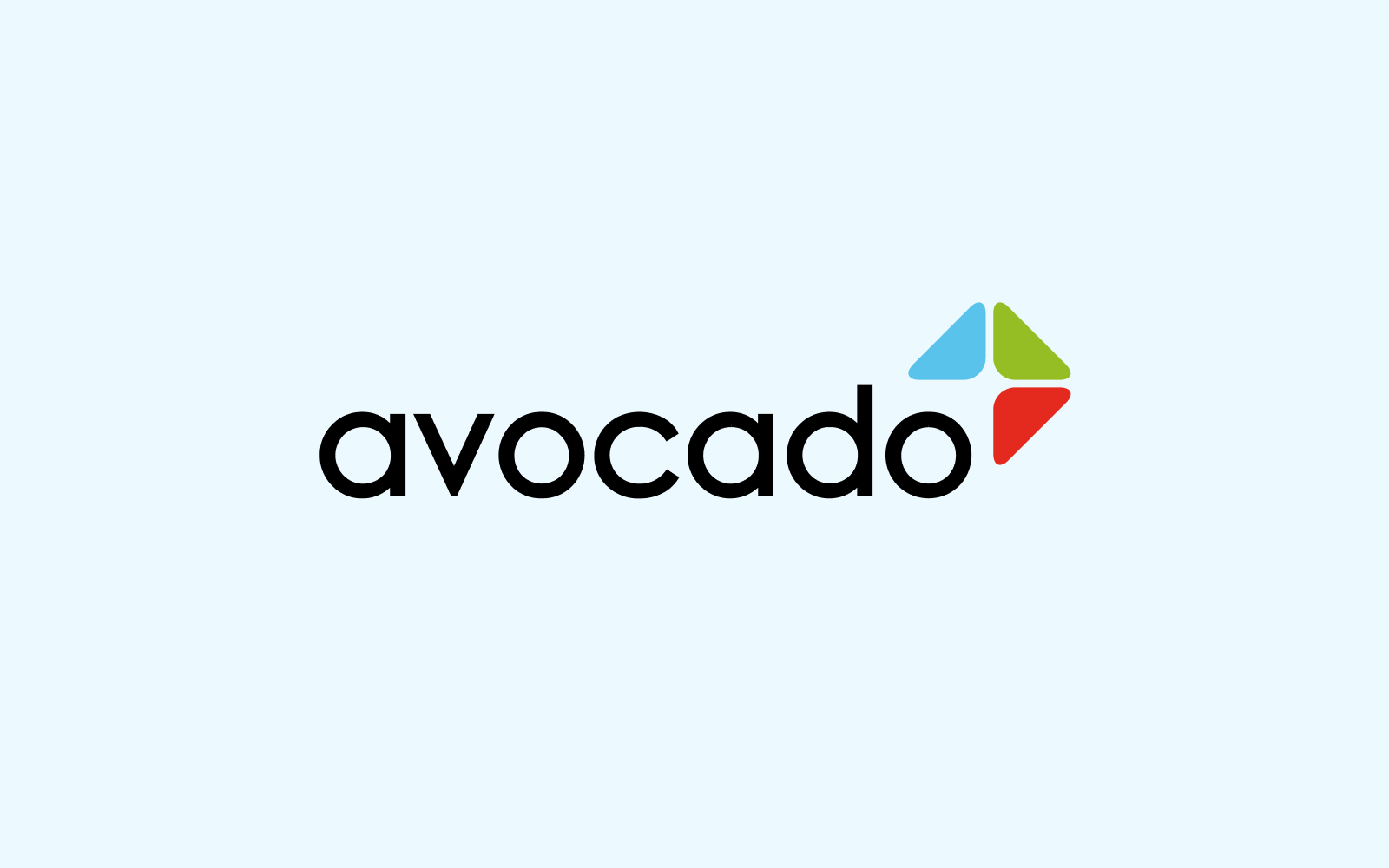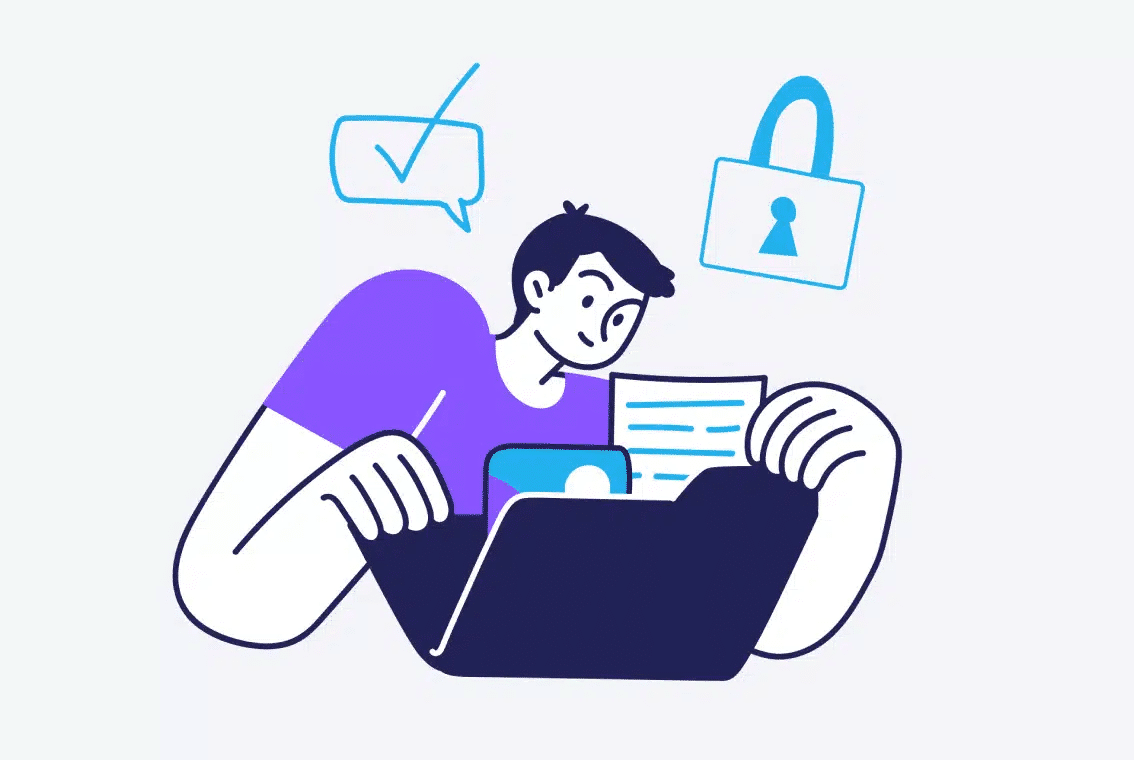#1 TEAM TIME TRACKER används av både små och stora varumärken
Organisera enkelt projekt i mappar, tilldela aktiviteter som ska spåras och bestäm enkelt vilka som ska faktureras med fastställda timpriser.
 Roller
RollerBjud in dina teammedlemmar till projektmappar. Tilldela två typer av roller: Supervisors, som hanterar mappar och team, och Contributors, som bara kan se sina egna tidrapporter.
 Taggar och anteckningar
Taggar och anteckningarDefiniera separata taggar för varje mapp. Teammedlemmarna kan lägga till anteckningar till varje post. Taggar och anteckningar delas med alla teammedlemmar som är involverade i ett projekt.
"Det har alltid varit en utmaning att få teamet att tillhandahålla bra och korrekt dokumentation. Timeular har tagit bort denna utmaning"
"Folk klagar mycket mindre på tidrapporteringen nu på grund av det enkla gränssnittet på Timeular. Det har gjort tidrapporteringen till ett mycket mindre hinder och mycket mer lättillgänglig."
"Jag rekommenderar starkt Timeular för små team som vårt. Timeular har varit en spelväxlare för oss, och vi kunde inte vara nöjdare med vårt val."
"Vi har sparat imponerande mycket tid med Timeular. De månatliga tidsgenomgångarna som tidigare tog en halv dag i anspråk varje månad tar nu 15 minuter. Det är en enorm tidsbesparing!"
-
- Obegränsad tidsspårningSpåra så mycket tid som du behöver och behåll dina data för alltid. Inga begränsningar eller deadlines.
- Automatisk spårningAutomatisktspara verktyg, dokument och webbplatser som du arbetat med under dagen för att snabbt skapa tidsposter baserat på den informationen.
- ProduktivitetsinsikterFåpersonliga produktivitetsinsikter i en särskild instrumentpanel.
- Påminnelser om tidsregistreringStäll in automatiska e-postpåminnelser för att hålla koll på tiden och undvika luckor i tidrapporterna.
- Skräddarsydda insikter och analysrapporterFå tillgång till omfattande tidsanalyser och rapporter.
- En projektbudget med varningarHåll koll på tidsbudgeten för ett projekt och sluta överbetala dina kunder.
- Full tillgång till API och webhooks Integrera Timeular med dina verktyg via vårt publika API.
-
- Fakturerbara priser och rapporterHåll koll på den fakturerbara tid som läggs på projekt och skapa korrekta rapporter för att förbättra kundfaktureringen.
- Avrundning i tidrapporterAvrunda dina tidrapporter till olika längder, t.ex. 1, 5, 6, 10, 15 eller 30 minuter.
- Anpassningsbar dataexport (CSV, Excel och PDF)Ladda ner dina anpassade rapporter i valfritt filformat.
- Omfattande spårning och hantering av ledigheter Spåra och hantera olika typer av ledigheter på ett och samma ställe: PTO, sjukdagar, semester och mycket mer.
- Spåra arbetstid och övertidSpåra arbetstid och övertid automatiskt och hantera övertidsersättning påett enkelt sätt.
- Automatiska spårningsförslagFåautomatiska rekommendationer om tidsposter baserat på dina tidigare spårade aktiviteter och anslutna kalendrar.
- Obegränsade projektbudgetar och aviseringar Obegränsad tillgång till projektbudgetar för att hålla koll på din projekttid med automatiska aviseringar.
- Kraftfulla integrationer med:Öka din produktivitet med integrationer för dina favoritverktyg.
- Kalendrar (inklusive Google och Microsoft)Anslut din kalender till Timeular med bara några klick för att spåra tid som spenderas på möten och schemalagda händelser.
- JiraDra nytta av vår inbyggda JIRA-integration för att spåra tid som spenderas på specifika projekt och uppgifter som hanteras i JIRA.
- 3000+ appar genom ZapierAnvänd Zapier för att snabbt koppla ihop Timeular med dina favoritappar.
- Kalendrar (inklusive Google och Microsoft)
-
- Dedikerad Customer Success Manager Upplev stödet från en dedikerad Customer Success Manager.
- Skräddarsydd onboardingBjud in till en individuell onboarding med en av våra experter.
- Skräddarsydda teamworkshopsGör ditt team uppdaterat med dedikerade teamworkshops som leds av våra experter.
- Delade rapporter och teamanalysAnalysera data för hela teamet och enskilda medlemmar.
- Teamsamarbete och aktivitetsdelningSamla tid med hela ditt team och dela aktiviteter, taggar och anteckningar.
- Automatiska påminnelser om teamets tidrapporteringSkapa anpassade påminnelser om tidrapportering som skickas automatiskt till ditt team.
- Hantering av behörigheter och platserBjud in ditt team och tilldela roller för att kontrollera teamets åtkomst.
- Prioriterad teknisksupportFå dina tekniska supportförfrågningar hanterade med prioritet.
- Volymrabatter för stora teamNjut avsärskilda prisrabatter för att göra tidsregistrering överkomligt för ditt stora team.
- Proaktiv granskning av planen och kostnadseffektivitetsmodellSe tillatt du väljer den bästa planen för dina behov, med hänsyn till eventuella förändringar i teamets storlek.
- Tusentals plug-in-möjligheterKoppla Timeular med befintliga verktyg via vårt API och webhooks.
- Skräddarsydd faktureringVitillhandahåller skräddarsydda fakturor för att uppfylla dina affärsbehov.
- Anpassade avtal för att uppfylla upphandlingskravVifyller i alla nödvändiga upphandlingsdokument och tillhandahåller anpassade avtal för att uppfylla dina krav.
- Anpassningsbara lösningarVi anpassar Timeular till dina behov genom att skapa skräddarsydda integrationer.
Angivna priser är exklusive eventuell tillämplig omsättningsskatt såsom moms.
Ja, vänligen kontakta säljavdelningen här.
Ja, i Timeular kan du spåra tid och fakturerbara timmar baserat på data från din programvara för projektledning eller uppgiftshantering. Du kan också enkelt integrera din Google-kalender och andra verktyg för automatisk tidskartläggning och detaljerad rapportering för att undvika manuell tidsinmatning för gott.
Ja, med Timeular kan du spåra anställdas timmar offline och online. Tack vare en mobilapp är det enkelt att spåra tid när du är på språng.
Du kan välja en gratis tidsregistreringsapp eller en mer avancerad betald lösning för att välja den ultimata tidsregistreringsprogramvaran för team. Gratis tidsregistreringsappar erbjuder vanligtvis grundläggande tidsregistreringsfunktioner och tillåter inte att man arbetar med obegränsade användare och projekt. Av denna anledning bör du överväga en betald tidsregistreringsapp för ditt team.
Leta efter enkla tidsregistreringsverktyg som kombinerar:
- enkla tidsregistreringsmetoder,
- spårning av realtidsdata på en stationär och mobil app
- integrationer med projekthanteringsverktyg.
Se till att obegränsade teammedlemmar och distansarbetare kan spåra tid som spenderas på specifika uppgifter och fånga projektförlopp. Tänk på att din programvara för tidrapportering bör göra det möjligt för dig att generera rapporter med bara ett klick för att spara tid på fakturering.
Tidrapportering för team med ett enkelt program för tidrapportering som Timeular är ganska enkelt och kräver inga avancerade kunskaper i tidrapportering:
1. Skapa ett kostnadsfritt konto på Timeular, installera appen för tidrapportering för team på dina enheter eller få tillgång till den online och gå igenom den snabba introduktionsprocessen.
2. Bjud in dina teammedlemmar till appen för tidrapportering för team. Skapa mappar för team, projekt och dig själv. Integrera med ditt verktyg för uppgiftshantering eller projektledning om det behövs.
3. Ange aktiviteter och tilldela dem till projekt.
4. Uppmuntra medarbetarna att registrera sina arbetstimmar varje dag.
5. Granska regelbundet tidsregistreringsdata för att få insikter och optimera medarbetarnas produktivitet.
För att säkerställa att ditt team registrerar tid regelbundet ska du välja en enkel tidsregistreringsapp med ett intuitivt användargränssnitt, automatiska påminnelser om att registrera tid och en fysisk tidsregistrering. Tidrapportering måste vara enkelt.
Bästa programvaran för tidsregistrering, som Timeular, hjälper till att mäta anställdas prestationer genom att underlätta exakt övervakning av produktiva timmar och ge insikter om tidsfördelning.
Detta ger anställda möjlighet att förbättra sitt arbetsflöde, prioritera uppgifter och effektivt hantera sin tid, vilket i slutändan leder till ökad produktivitet och förbättrad balans mellan arbete och privatliv.
För att säkerställa att tidsregistreringen med ditt team är sömlös, välj en automatisk tidsregistreringsapp som förenklar tidsregistreringen för att hjälpa dig att spåra framsteg, fånga relevanta data och skapa detaljerade rapporter om ditt teams produktivitet.