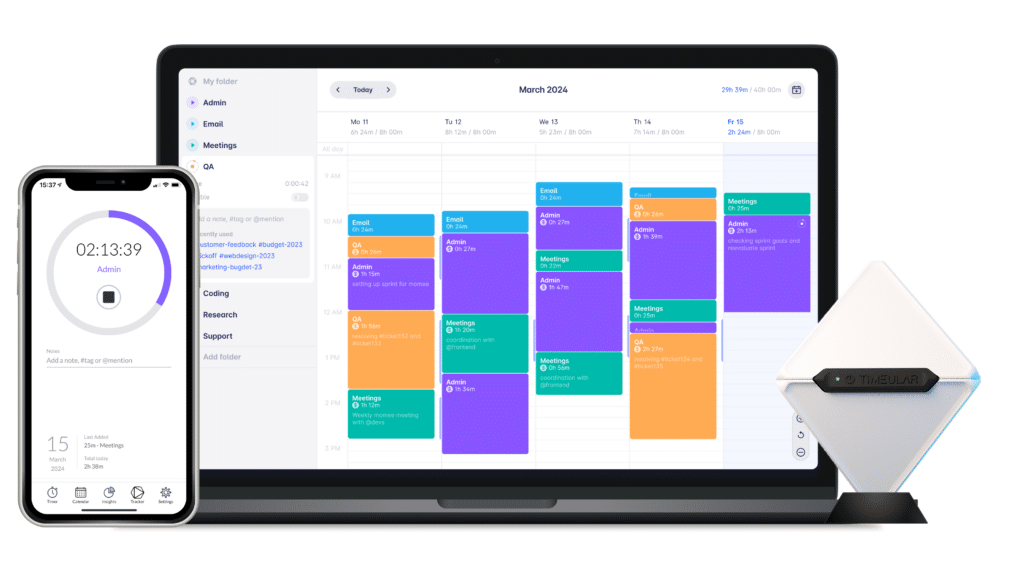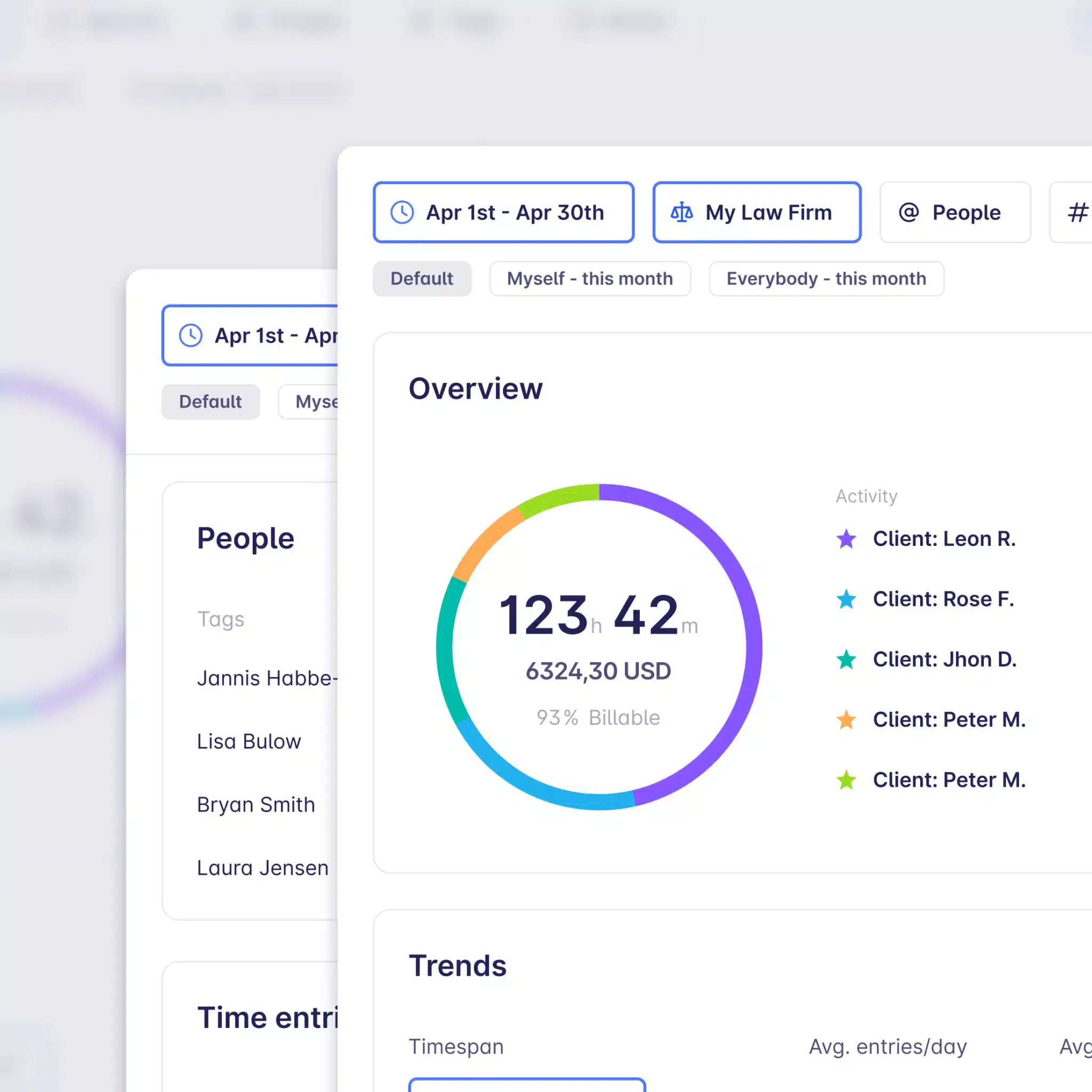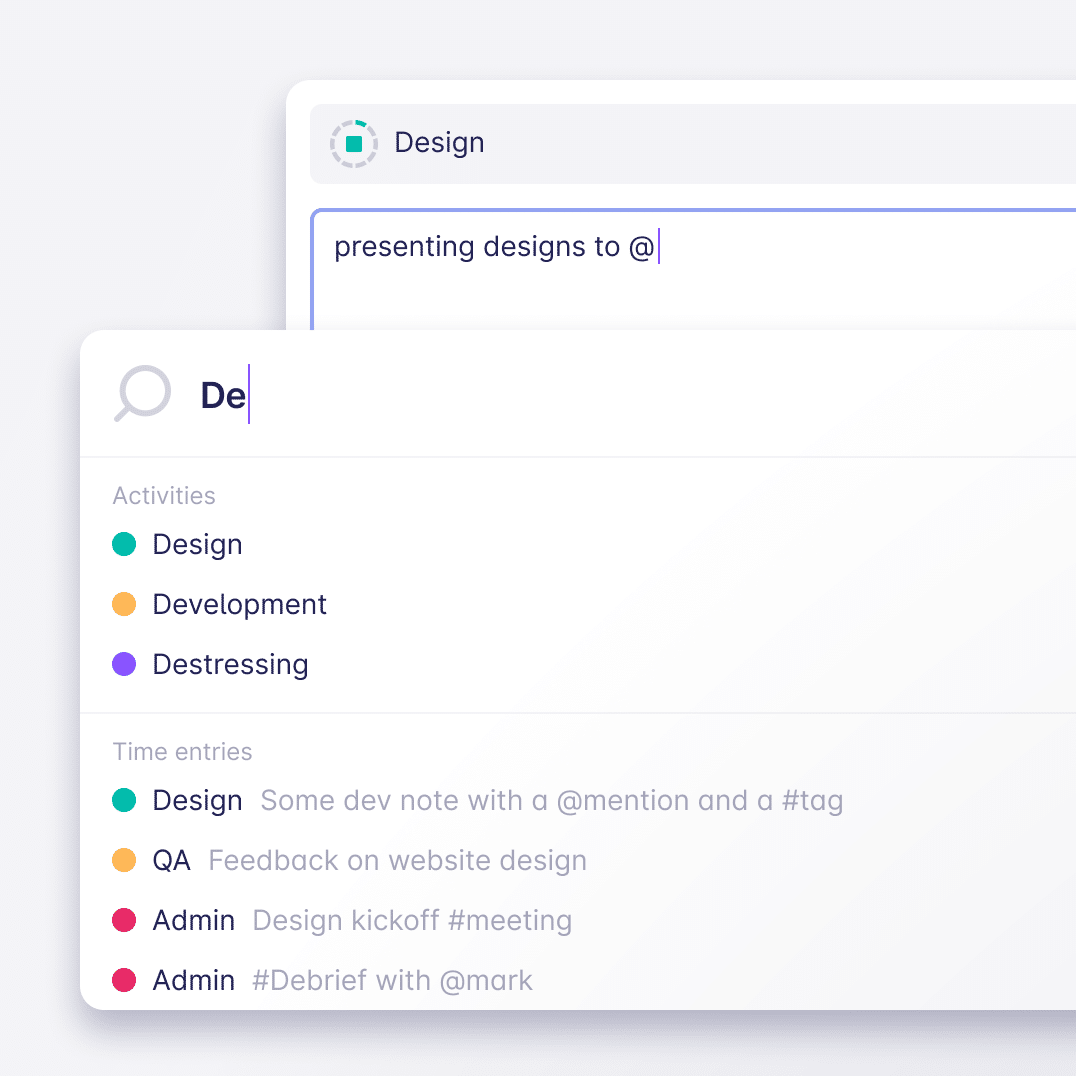Timer App for Windows: Effortless, Smart, Secure
Track time with Timeular, the Windows timer app with automatic time tracking, Bluetooth-connected physical time tracker, intuitive keyboard shortcuts, and more.

Work hours
Set your weekly work schedule and monitor the amount of time spent at work.
Working hours tracking
Billable hours
Label activities as billable or non billable, set hourly rates, and automatically calculate billable hours.
Billable hours tracking
Project time
Ensure projects stay within budget with timely notifications, preventing client over or under-servicing.
Project time trackingLeave and PTO
Track all types of leaves in one place: paid time off, sick days, vacation time, and more.
Leave trackingOvertime tracking
Automatically track extra hours, calculating overtime and deficit hours based on schedules and leave.
Overtime tracking
Productivity
Get AI productivity insights to find out where your time goes and understand your work habits.
Productivity tracking“Our team loves using Timeular. Within a month it had completely changed our process and it was very straightforward getting the team to adopt it.”
“The finance department is really happy now that we use Timeular as it not only saves us time but it also saves them time and makes their jobs easier.”
“We saw Timeular as a great opportunity to put some joy into time tracking.”
Timeular is a godsend for people like me who get easily distracted. No longer will I look back at my day and say “what was I doing between 10 am and 1 pm?
Timeular is the best thing since sliced bread. Unless you are billing your time tracking on top, get this tool.
1. Create a free Timeular account
2. Download your Windows desktop timer app or open a web app
3. Set up your account
- Go to settings to enable automatic time tracking
- Connect your physical Tracker, should you decide to use one
- Specify your own keyboard shortcuts
- Connect Timeular with other apps
- Create folders and assign activities you want to track time for
4. Start tracking time in one of the following ways:
- Open the app and let the automatic timer track time for you
- Flip the physical time tracker to the right side
- Press the chosen keyboard shortcut to start tracking time with a single click
- Manually start the timer in the calendar view
5. Create your time report with a few clicks
–
- Unlimited time trackingTrack as much time, as you need, and keep your data forever. No limits or deadlines.
- Automatic trackingAutomatically save tools, docs and websites you worked on during the day to swiftly create time entries based on that information.
- Productivity insightsGet personalized productivity insights in a dedicated dashboard.
- Time tracking remindersSet automatic email reminders to track time and avoid gaps in your timesheets.
- Bespoke insights and analytics reportingGet access to comprehensive time analytics and reports.
- One project budget with alertsKeep track of 1 project time budget and stop overservicing your clients.
- Full access to API and webhooksIntegrate Timeular with your tools through our public API
–
- Billable rates and reportsTrack billable time spent on projects and create accurate reports to improve client billing.
- Rounding in time reportsRound your time entries to various durations, i.e. 1, 5, 6, 10, 15 or 30 minutes.
- Customisable data export (CSV, Excel and PDF)Download your custom reports in a chosen file format.
- Comprehensive time-off tracking and managementTrack and manage different types of leaves in one place: PTO, sick days, vacation time, and more.
- Work hours and overtime trackingTrack work time and overtime automatically, and manage overtime compensation with ease.
- Automatic tracking suggestionsGet automatic recommendations of time entries based on your previously tracked activities and connected calendars.
- Unlimited project budgets and alertsUnlimited access to project budgets to keep track of your project time with automated alerts.
- Powerful integrations with:Boost your productivity with integrations for your favourite tools.
- Calendars (incl. Google and Microsoft)Connect your calendar to Timeular with just a few clicks to track time spent on meetings and scheduled events.
- JiraBenefit from our native JIRA integration to track time spent on specifc projects and tasks managed in JIRA.
- 3000+ apps through ZapierUse Zapier to swiftly connect Timeular with your favourite apps.
- Calendars (incl. Google and Microsoft)
–
- Dedicated success managerExperience the support of a dedicated Customer Success Manager.
- Bespoke onboardingJoin an individual onboarding session with one of our experts.
- Tailored team workshopsGet your team up to speed with dedicated team workshops run by our experts.
- Shared reports and team analyticsAnalyze the data of your whole team and individual members.
- Team collaboration and activity sharingSmoothly track time with your entire team, sharing activities, tags and notes.
- Automatic team time tracking remindersCreate custom time tracking reminders to be automatically sent to your team.
- Permission and seats managementInvite your team and assign roles to control team access.
- Priority technical supportGet your technical support requests handled with priority.
- Volume discounts for large teamsEnjoy special price discounts to make time tracking affordable for your large team.
- Proactive plan review and cost-efficiency modelMake sure you choose the best plan for your needs, considering any changes in team size.
- Thousands of plug-in possibilitiesConnect Timeular with existing tools through our API and webhooks.
- Tailored invoicingWe will provide customized invoices to meet your business requirements.
- Customizable contracts to meet procurement requirementsWe will complete any necessary procurement documents and provide customized contracts to meet your requirements.
- Customizable solutionsWe will customize Timeular to your needs by setting up tailored integrations.
Prices shown are exclusive of any applicable sales tax such as VAT.
Timeular is not a free timer, but it gives you full access to all features for 30 days for free.
Yes, Timeular offers 3,000 integrations with other apps, including project management software, HR tools or payroll software. For more details, visit the Timeular integrations page.
Yes, you can. Timeular is a tool that allows you to track time through a web app that doesn’t require you to download it to your computer.
Yes, with Timeular you can track time across multiple devices: web app, desktop app for Windows, desktop app for Mac, mobile app for Android and mobile app for iOS. The time tracking data syncs across devices so you can easily switch from desktop to mobile without the need to manually transfer your time entries.
In case you forget to track your time, you can always add and edit your time entries manually after you are done with your task. To help you recollect what you were working on on a specific day and time, use the automatic tracking feature, enabling automatic time entry suggestions.