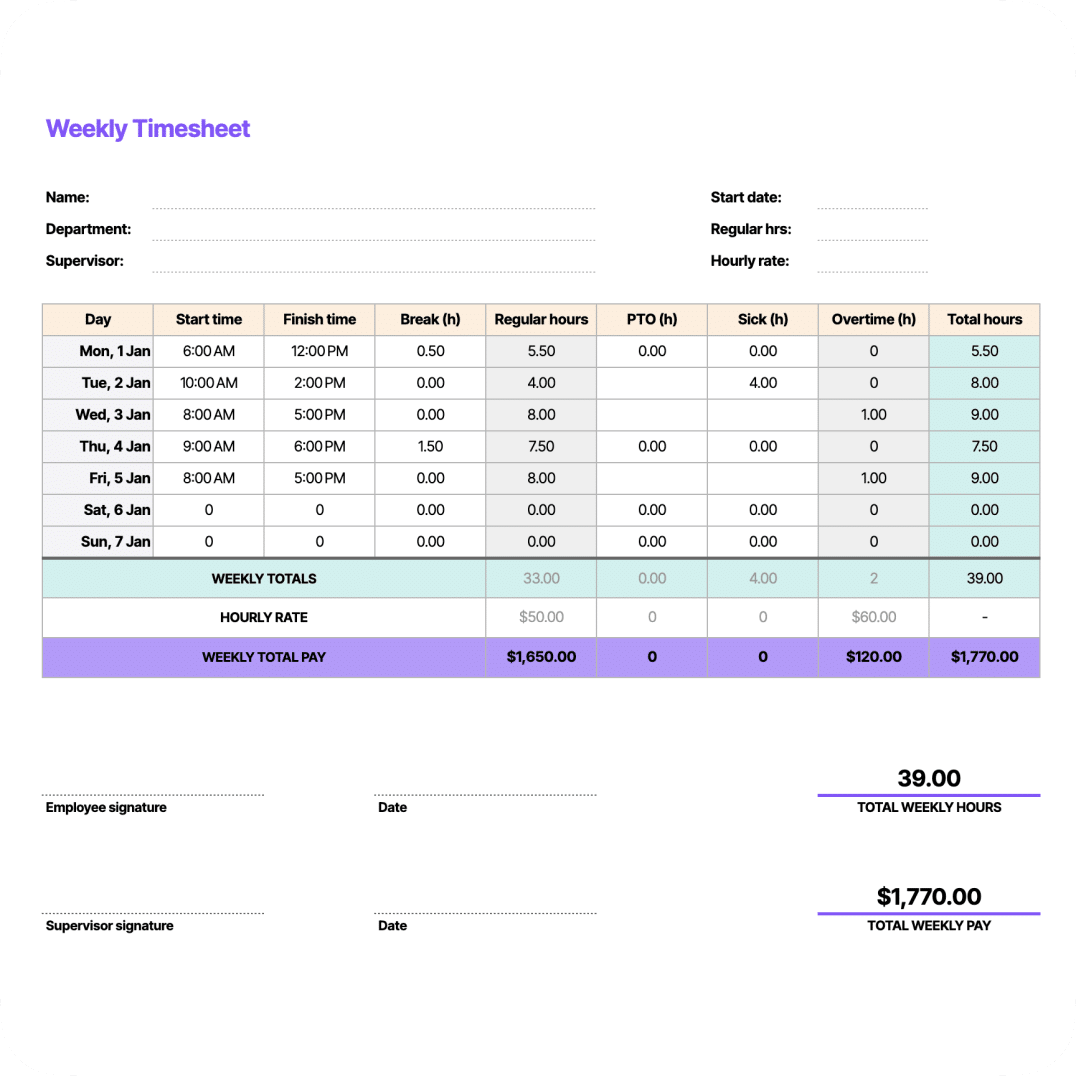Scroll down to uncover a full list of free templates
Time tracking is one of those activities that can be easily automated. Instead of wasting several hours each month creating your timesheet report, automate time tracking to do it within just a minute a day.
Download your FREE template
- Monthly timesheet template
- Weekly timesheet template
- 24-hour daily timesheet template
- Daily employee timesheet template
- Freelancer timesheet template
- Project timesheet template
Monthly timesheet template
This template will help salaried employees track actual hours worked and monitor lunch breaks, overtime hours, time off, and sick days in a single place on a monthly basis.
With the implemented formulas, you can calculate actual hours worked to compare it with regular hours and calculate your monthly pay automatically.
Use the template to:
- Track progress on long-term projects effectively
- Generate comprehensive monthly reports
- Calculate overtime pay
- Align with monthly billing cycles for accurate client invoicing
- Provide an extended timeframe for performance evaluation
Download now:

“Tracking in Timeular has increased the amount of hours worked that are reported. Before some things were forgotten and missed off. Now the whole day is in Timeular and we have all of the information we need.” – Roman Haag, Partner at iAgentur
Weekly timesheet template
This template is your tool for keeping track of your work hours throughout the week. It helps you record when you start and finish work each day, as well as any breaks, overtime hours worked, or time off you take.
It’s designed to cover one week at a time, making it easy for you to manage and calculate your weekly hours for payroll and scheduling.
Use the template to:
- Effortlessly track employee work hours and lunch breaks on a weekly basis.
- Track overtime hours, time off, and sick days within the weekly timeframe.
- Centralize all time-related data for the week in one convenient location.
- Take advantage of built-in formulas for automatic calculation of total hours worked and weekly pay.
- Simplify payroll processing and ensure accuracy with automated calculations tailored to the weekly period.
Download now:

“It’s always been a challenge getting the team to provide decent, accurate documentation. Timeular has removed this challenge” – Richard Wingfield, Head Geek at Envision Design
24-hour daily timesheet template
This template is essential for meticulously tracking how you spend your time each day. It lets you record the start and end times of various activities or projects throughout the day, providing a detailed breakdown of your time usage.
Use the template to:
- Track time spent on specific projects or tasks throughout the day
- Meticulously plan your day by adding time blocks dedicated to each activity
- Create paper timesheets to document daily activities and progress updates
Download now:

“I would highly recommend Timeular for small teams like ours. Timeular has been a game-changer for us, and we couldn’t be happier with our choice.” – Keith Reynolds, CEO of spokemedia.io
Daily employee timesheet template
This template will provide you with a summary of your team’s work hours throughout a single day. Except for start and finish time, the template features columns for information like sick leave, overtime or breaks.
Use the template to:
- Collect all start and end times of your team members in a single timesheet
- Control breaks, PTO, sick days and overtime of your team members
- Create daily timesheets of the entire team
Download now:
Freelancer timesheet template
Independent contractors often face the challenge of tracking billable time, especially when they work with multiple clients. But don’t worry- this template has you covered.
And here’s the best part: whether you prefer Google Sheets or Excel, you’ll love it because it comes packed with formulas that automatically calculate the total hours spent on a project and the total billable amount per client.
Use the template to:
- Bill clients accurately
- Input start and end times for each task or client project
- Specify any breaks or interruptions in work
- Utilize the template’s built-in formulas to calculate billable hours automatically
- Assign rates to different tasks or clients for accurate pay calculations
- Review the timesheet regularly to track progress, ensure accuracy, and streamline invoicing
Download now:

Kasia assigns activities to her Tracker including blogging, personal development, conference work and preparing training materials. She marks activities as billable so that she knows exactly how much to charge at the end of the month.
Project timesheet template
This template helps to track time spent on individual projects or tasks. It includes sections for project details, date, start and end times, and breaks. This tool helps monitor progress, allocate resources, and ensure accurate billing.
Use the template to:
- Track time spent on individual projects or tasks
- Monitor project progress and resource allocation
- Ensure accurate billing for client or internal projects
- Analyze project efficiency and identify areas for improvement
- Streamline project management and scheduling
Download now:

“Timeular is a fantastic tool. Now that we efficiently track our time and know where each minute is going, task management has become more efficient, which has increased overall productivity within out team.”
| Pros | Cons |
|---|---|
| Low-cost or free | Time-consuming to fill out and manage |
| Simple and easy to implement | Prone to human error due to manual data entry |
| Flexible | Low employee’s buy-in |
| Limited scalability for larger teams | |
| Challenging to maintain consistency among teams | |
| Compliance risks | |
| Lack of real-time data | |
| Difficult to track and analyze trends |
Manual timesheets offer certain advantages such as being low-cost or free, simple to implement, and flexible. However, they come with significant drawbacks.
These include being time-consuming to fill out and manage, prone to errors, and challenging to maintain consistency among teams.
Additionally, manual timesheets lack real-time data and scalability for larger teams, posing compliance risks and making tracking and analyzing trends difficult.
Automatic time tracking
Create a detailed timesheet automatically based on app usage, visited websites and calendar events.
Automatic time tracker
Billable hours tracking
Label your activities as billable or non-billable, add an hourly rate to each, and calculate billable hours automatically.
Billable hours trackerLeave tracking
Combine all time-related matters within a single app. Track vacation days and all types of employee time off in one place.
Leave and PTO tracker
Team time tracking
Automatically collect detailed timesheets from your team in one place to create automated team time reports.
Team time tracker
3,000 Integrations
Connect Timeular to project management or payroll software to streamline your internal workflows.
Integrations
AI Productivity insights
Discover your productivity patterns and make data-driven decision to better manage your time.
Productivity tracker
Join over 100,000 users who track their time in under 1 minute a day
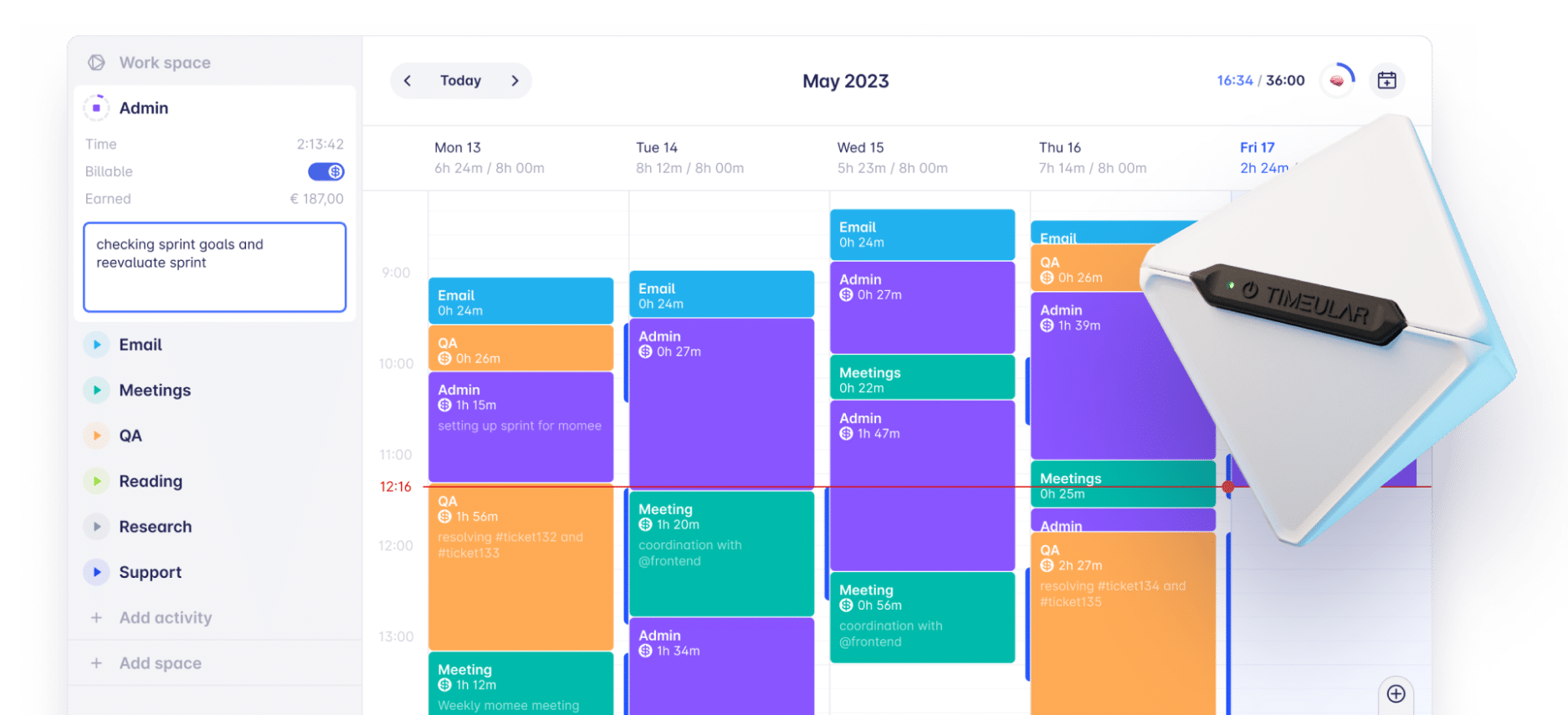
FAQ
Timesheet template is a ready-to-use form for tracking employee work hours. It helps to monitor regular hours, overtime, vacation days, and breaks for a specific pay period.
If you are looking for pre-made, clean, and simple timesheet templates to track your time or employee hours, use the free templates designed by Timeular.
Choose a daily timesheet if you want to create a detailed timesheet for each day. Opt for a weekly template if your work is based on weekly pay periods. The monthly timesheet template will be the most suitable for monthly billing cycles. Just remember to fill out your timesheets daily to avoid potential inaccuracies and revenue loss from guesswork at month-end.
An employee timesheet template should encompass the hours worked by each employee, accurately recording their daily activities, breaks, and rest periods. Additionally, it should automatically calculate any overtime hours worked and account for both paid time off (PTO) and sick days taken by the employee.